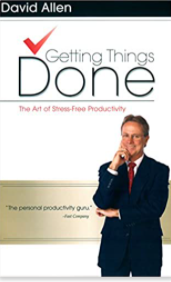Getting Things Done by David Allen
1. Overview
Problem: When you use your memory to keep track of tasks that you need to get done, you are forced to constantly think about those tasks so that you don’t forget them. And often times, you still do forget something. This causes you and your mind a lot of unneeded stress.
Solution: Write down all outstanding tasks, goals, and projects in a highly organized, robust, and trusted system.
Benefit: Not only will this solution prevent you from forgetting anything important ever again, it will allow you to more fully relax and to stop worrying about what you could be doing or forgetting. Instead, you can stop multi-tasking (or multi-thinking really!), and just focus on what you are presently doing, which could be sitting on the beach drinking a Piña Colada!
2. Solution
1. “Collect”
Make sure that you collect 100% of tasks, goals, or follow-ups in written format and in a place that you check regularly
You can have multiple “collection buckets” but you should make sure you always have something to write things down on (e.g., paper and pen, email to yourself, gDoc, Evernote or Asana to do list) and that you have a regular ritual to review all of your different “collection buckets”
2. Project or Task?
If item is a project with many tasks, then add it to a project list
Each project, can have its own separate project plan that will have its own tasks and big picture goals
If it is a one-off task or part of a project that already exists, then move to the next step
3. Determine “Next Action”
If the item has a “next action” to take then move to step 3
Otherwise, do one of three things:
- “Someday/Maybe”If there isn’t an immediate action but you might want to do it at some later point in time, keep track of it here
- NotesIf it is important information but does not have an action, then add it to your filing system of notes (hopefully you have one!)
- Trash it
4. 2min rule?
Determine what the next action is and if it will take less than 2min, then just do it
If it will take more than 2min then move to next step
5. Defer or Delegate?
If this is a task to delegate, then tell that person to do it, and add it to your “follow-up” list, otherwise move to next step
6. Task List or Calendar?
If the task needs to be done at a certain time, than add it to your calendar, otherwise add it to your task list
7. Sort and Do Tasks!
Sort when you want to do tasks based on time, energy available, and how important they are
Also, think about the context of when tasks can or could be done (e.g., at home, vs. in the car on the phone)
For example, tasks that require a lot of energy or creative thinking might be best done in the morning after you have had your breakfast and coffee
Tasks that are mindless and low risk, (e.g., paying your bills) might be best saved for the end of the day
3. Workflow Diagram
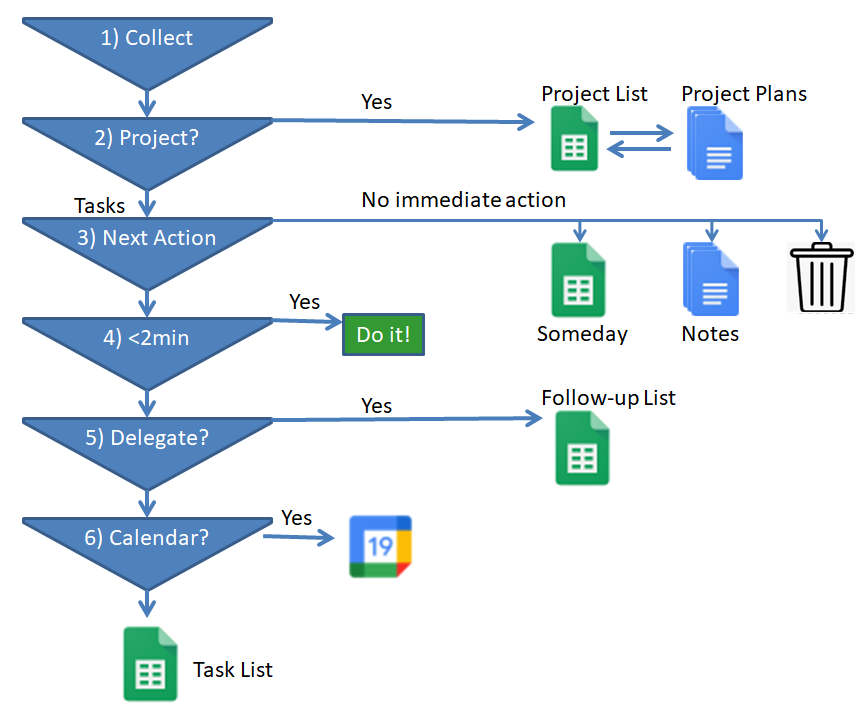
4. Other helpful tips
Add dates to your tasks and follow-ups so that you are automatically reminded when something needs to get done by or when to follow up with someone
Review your task list, follow-ups list, project list, some-day/ maybe list, and calendar regularly (daily or weekly) to see if anything needs to be added or changed and to double check that you haven’t missed anything
Review your lists and calendar regularly will give your mind reassurance that you aren’t forgetting anything
Add a context column for your tasks so that you can get many tasks done in the same context (e.g., phone calls from the car) before having to change contexts
Make sure to go through all collection buckets frequently
Checklist manifesto – create detailed checklists for any repeated process that is prone to mistakes
Note: People that are smart and / or pessimistic usually procrastinate the most because they get “paralysis by analysis” when their minds wonder down a million different disaster scenarios
Buy on Amazon